[PREVIEW] QOL Fixes Update
Testing is now open for a preview patch release – you can grab the latest installer here:
https://www.tribesnext.com/files/TribesNEXT_20250922_preview.exe
For your security, official binaries are digitally signed, and should be downloaded directly from this site. On Windows, you should see “TIMECAB Technology Co.” listed as the verified publisher when opening this installer.
If you have any feedback or encounter any issues running the patch, please post them in this thread, and include as much detail as possible, including crashlogs, demos, and steps to reproduce.
This is an RC2-compatible package of QOL fixes I pulled together to release for the most recent anniversary, but obviously that target slipped a little (every day there’s another nail that needs hammering). Some of you will be familiar with components from various other work over the years, but this package is a little more polished and stripped of some of the more experimental feature additions. The aim here is simply stability, performance, and restored compatibility for interoperability with modern systems where things have been breaking down.
For now, this preview build is only available for systems that meet the following increased requirements:
- SSE4/AVX instruction set support (generally CPUs produced past Q42011)
- OpenGL 3.2+ support (GPUs from 2009 or later) and somewhat more vram for buffers
- Windows Vista/Server 2008 or later Win32 API levels
I know some people are running on older hardware, so builds without the AVX requirement may be made available, but the latter two are hard cutoffs for some of the changes made to support modern systems.
Now, I don’t want to pump this up as being more than it is, but there’s going to be a bit to explain regarding some changes… and I might need to edit to add more details later. For an overview though:
Highlights
- Enhanced windowing, borderless windowed fullscreen and nominally-exclusive fullscreen with refresh rate selection
- Greatly improved frame pacing and timing precision
- Up to 1000 FPS*, with many rendering and performance optimizations
- Additional options, like multisample anti-aliasing, texture filtering modes, a FOV slider, render scale, (CPU) framerate limiting, etc
- Support for ultrawide displays with modernized FOV projection
- UI scaling and aspect ratio limiting for high DPI and wide displays, including a new scalable text rendering system
- Revised, optimized low-level networking (within the limits of staying compatible with existing servers/demos), meaning on any patched server you’ll experience faster loading, (slightly) lower pings, lower input response times, and fairer and more regular delivery of the latest game state data each tick
- Modern HTTPS support using the latest protocols and security, with optional scripting support for downloading binary files such as terrains and vl2s, which will be registered in the resource manager
- Built-in support for automatically downloading** terrains/interiors/etc, as needed on mission load from the tribes2.net asset depot (there are currently ~11k individual assets available)
- Revamped input management (raw mouse, binding all buttons, basic gamepad support, etc)
- Higher resolution terrain textures and shadows, composed on the GPU, at higher color depths (sharper details and no compression or banding in darkened areas)
- OpenAL alternative sound driver support
- WINE support out of the box***
- Loads of tweaks and fixes
* Technically the safe maximum, but it’s still running the old school fixed-function pipeline and doing a lot of blocking work on the main thread every frame; don't expect that to be your target framerate
** Disabled by default, you can enable it under your network options tab
*** Assuming it’s relatively fresh and has raw mouse input support included in the build
General
The game’s event loop and time management has been rewritten – this version of the game always uses high resolution timing (setPerfCounter is no longer an available setting), and, subject to hardware and the operating system’s scheduler, targets as reasonably close to stable intervals on modern systems as possible. If left uncapped, and given nothing to render, this means that in ideal conditions the game could process a game loop iteration (including all callbacks, scripts, and i/o) every millisecond, on the millisecond. The renderer is still coupled to this loop (and only minimally changed: it’s still the same old school OpenGL renderer), and obviously integer intervals aren’t going to match display output rates, so there’s going to be some variance to what you see if you’re trying track it in-game. Outside of some rare edge cases on barely supported hardware, it’s pretty well guaranteed that anything system able to run this patch will see significant performance improvements.
Servers will no longer encounter issues with losing timing performance/accuracy the longer they (or the host system) are online, although other factors could still cause issues to accumulate over time, and there is still a hard limit of around 49 days before the timer overflows and you’ll hit unexpected behaviour.
The memory manager has been replaced, resolving some minor stability and performance issues with the original.
Power consumption will be reduced in some cases, but possibly increased depending on the options you choose. Clients can set their (CPU) framerate limit lower in the “Video” options (though this isn’t technically a video option), though enabling vsync is likely still going to reduce it the most. I don’t advise setting the framerate limit at or below your refresh rate; while it’s reasonably accurate, it will never exactly match your display timing – it may be close enough if your display supports VRR, but otherwise you’ll want to either set it higher or use vsync. Server hosts looking to further reduce power consumption can try setting $Host::TimerPeriod = 16; which (on startup) will reduce the requested timer period on startup (but may have no effect if the system scheduler is already using a higher resolution timer), and raising $pref::Engine::ConsoleInterval = 64; which specifies the interval between polling for console window input (waking the thread and potentially running scheduled scripts or an iteration of the game logic if a tick has passed) and can be altered at runtime with setConsoleInterval(interval_ms);. The server otherwise already tries to idle when inactive, and will wake whenever it receives a packet.
MemPatch is disabled by default. This is in part because prior patches (including the many I have written) may conflict with changes in this patch or use space only available to the old modified exe, and partly because it’s dangerous to allow this code from unknown authors. If you’re aware of the risks and have memPatches you need to run, you can start the game with the -developer flag.
There are still a number of known issues and edge cases I intend to sort out, some of which are detailed below, but generally most areas touched should see decent improvements as-is.
Accounts
Tribes2.exe is no longer modified by the installer, Ruby is no longer included in the install, and all account-related code is now backed by a native implementation. If you were using the Ruby interpreter for your own code, you’ll have to make sure you keep the exe you have and continue to use that.
By default, anyone with this patch installed will send a much faster native authentication handshake to servers running this patch. Script-initiated auth handshakes are still supported, but if servers want to require clients be patched to this version (or later versions), they might set $Host::RequireAuth to reject unauthenticated users early or add a %client.getProtocolVersion() >= 52 check in relevant scripts. Script handshakes are still necessary connecting to any server that doesn’t support native handshakes, or for any client connecting to your server that can’t run this patch.
Audio
Miles 6.1c/tweaks
Miles has been updated to a slightly modified 6.1c build and includes minor fixes to the configuration and memory allocation, as well as fixing a handful of memory leaks. The WAV file load processing has been replaced to resolve an issue with ADPCM decoding (e.g. jet thrust glitches).
OpenAL Integration
A new OpenAL option has been added as an alternative audio driver. This is largely going to give you the same sound, but may be preferable if you’re having any issues with the Miles mixer. You may be able to use extended functionality configured in something like OpenAL-soft, but the setup as-is is mainly aiming for parity with the Miles integration. The maximum number of simultaneously mixed audio sources is increased a fair bit.
Environmental reverb effects are supported, just as currently expected to be used by the game’s EAX/EAX2 room type implementation, i.e. not using a more advanced configuration than was available to previous common configurations.
By default, a limited doppler factor is being applied to give an interesting effect to sounds at relative velocities to the listener. Because the projectile audio is very much not designed to use this effect (e.g. whizzing by your head), they’re currently not being assigned a velocity. You can disable this effect entirely by setting $pref::Audio::dopplerFactor = 0; and restarting the game (or switching sound driver). This might be fully disabled by default later.
The mp3 music player in this integration can technically play some additional formats, such as .ogg and .flac
Known Issues
- When switching sound drivers via the options menu, there can be an issue with menu bloops reverberating and getting louder. Switching the provider should fix this, restarting the game definitely will.
- Loading of audio files (as with all other assets) is still a synchronous, blocking load, meaning that for systems with slow drives that take a long time to seek due to fragmentation or bad sectors the game can freeze up for the duration for dynamically loaded sounds. (This isn’t a new issue.)
- Some lesser used parts of the api aren’t implemented, and may show warnings in the console if they’re hit. This shouldn’t commonly occur, though.
Input
SDL3 is being used for windowing and input capture. DirectInput is no longer directly used by the game - although admittedly this patch still contains code for an older DInput8 translation layer intended to resolve issues with DirectInput7.
- The mouse will always use raw input. Because the game formerly used the system-provided pointer ballistics smoothing/acceleration, you’re likely to feel some differences here unless you used one of my older rawinput patches or exclusively played with DInput mouse in fullscreen. You might want to tweak your sensitivity settings.
- Limited gamepad support is now available (rumble is temporarily disabled). If anyone is using a joystick and finds that it’s no longer working, please report it, this will likely be tweaked in future.
- All available mouse buttons can now be bound in your controls
- You should no longer see extra u/y characters added when opening chat
Interface
UI Scaling
Your eyesight isn’t what it used to be, so you can now make your hud big and readable by turning up a slider. On Windows, by default this should detect your current DPI setting and set it to the next step up (e.g. if you have 150% set in Windows, it should default to 200%) just because the UI does lean towards being a little small, and integer scales are less likely to see artifacts.
The game is now using a system cursor rather than rendering its own in software, and the cursor attempts to scale based on system settings. This may not always match up with the settings you choose in-game.
The way the scaling works isn’t perfect and won’t always be the most attractive, but given the limited sizes of the interface assets and certain tricks that needed to be done to allow arbitrary scaling of those assets without breaking out of the existing integer positioning or dealing with bleeding where the textures are sampled at the edges, it works well enough for now… just don’t go looking for the flaws, they’re only going to be distracting. Most of the obvious issues with it can be remedied, if someone wants to go through it, however: it just needs higher resolution textures for every UI element.
Because certain gui/hud textures use the pixels themselves to calculate element dimensions or atlas dividers, you’d find you can’t simply double the size of every image and hope for the best… so the texture manager will now attempt to find a *@2x.png larger variant of textures used by the GUI on registration, to switch to when at or above that scaling level. Currently this only searches for filename@2x, while @4x could be added if needed.
UI Aspect Limiter
An option has been added to the video menu to lock the GUI/HUD aspect ratio to a preset value, which should be useful for preventing everything going to the far reaches of your ultra ultra ultrawide screen.
Due to how this had to be implemented, you’ll currently need to change the UI scale or your resolution after changes to this setting for it to bubble down to inactive canvas screens. This is only a problem if you’re trying to change the aspect lock while playing, though; if you’re changing this setting once or twice from the main menu you may never notice.
Text Scaling
When UI scaling is in use, the game’s text is scaled to match, and does so by falling through preferred mechanisms:
- Multi-channel signed distance field rendering of glyphs. This method enables rendering sharp text at virtually any available scale. If a cached .sdft doesn’t exist in your
fonts/directory, the game will attempt to generate one at runtime if a compatible .ttf can be found. - 2X bitmap fonts: a higher resolution font atlas using the standard cache/generation is tried if MSDF fonts aren’t available and couldn’t be generated. In many cases these will look perfect at 200% scale, but you’ll start to see flaws at any other scale. This method doesn’t attempt arbitrary scaling (3x, 4x) based on your UI scale largely because it’s not really expected to be hit; if it wasn't possible to generate an MSDF font, it's unlikely the OS will be able to generate these bitmap glyphs.
- Standard bitmap fonts: these are what's used at 100% scaling, and they're technically available to render at higher resolutions as a fallback. They could be made to look decent at integer scales with a bit of adjustment using nearest neighbour sampling, but for the moment they’re linear scaled and will be ugly if/when you see them at higher scales.
If a font in unable to be found by searching first for a .ttf file in your mod’s fonts/ directory, nor through system fonts, a substitute may be specified with a variable in the format $Font::Substitute["Sui Generis"] = "SuiGenerisRg-Regular";
For licensing reasons some fonts are shipped using alternatives, if you’re not a fan of the choices, you can provide your own or suggest changes
Known Issues
- Some .TTF fonts do not provide TrueType glyphs able to be read by parser feeding the MSDF generator, or generate unexpected results. The system may be tweaked to add wider support in future, but for the moment you may need to choose a different substitute font if experiencing poor results.
- Changes to the aspect ratio setting cannot propagate to inactive content (e.g. limiting your hud dimensions while in-game) without a change to the canvas size; you can change the UI scale at the same time to force this setting to apply.
- Mouse selection/highlighting of scaled text is still a little off and may cause some re-positioning of the characters
- Console text may initially be partially hidden if no longer strings have been printed while scaling is active
Rendering
For the sake of compatibility, the changes to rendering have been kept to a minimum; with the exception of what was necessary for features like UI/text scaling and certain optimization changes, everything is still using the classic fixed-function OpenGL pipeline.
The renderer does run faster, but nowhere near as fast as it could in fully utilizing modern hardware acceleration or, arguably more importantly, decoupling the rendering overhead work from the main game thread. There are a number of areas where the engine will render the same geometry multiple times to accomplish a desired effect, and even where this has relatively few state changes per object, the preparation for each draw for each object eats a little more out of our cpu frame budget.
- The perspective projection has been rewritten and corrected for widescreen (and ultrawide) displays
- A FOV slider has been added to the Video options menu
- Multisample anti-aliasing is selectable in the options menu
- Render scaling is available if needed for performance reasons (or if you want to see all the pixels), or if you want to anti-alias your anti-aliasing. There’s no fancy upscaling or sharpening being applied.
- Textures are no longer limited to 512x512
- Texture filtering options added: Trilinear/Bilinear/Nearest. Trilinear is maybe a bit of a misnomer, it’s essentially bilinear with linear interpolation between mip levels (no popping between high/low details). Bilinear is the standard filtering mode. Nearest will help you live your pixelated boomer shooter dreams.
- GPU mipmapping is used rather than the original software implementation. This frees up some CPU time on loads and you’ll notice the texture manager come back much faster after a flush.
- Dynamic object shadow resolutions are doubled, and the surface projection has been rewritten to some performance improvement. The shadows themselves are still software rendered, so there is a small performance impact here, but it’s evened out by other optimizations. Shadows are also now oriented to match the direction of the last Sun added to the scene.
- On supported hardware, the renderer utilizes a 32-bit floating point reverse-Z depth buffer with much higher precision over the visible range. This means you’ll see less flickering/z-fighting of thin and close together objects, and distant objects should effectively always remain coherent and correctly ordered.
- The transition to/from the ambient terrain lightmap shadowing on dynamic objects is now interpolated over the applied height range – rather than being instantly darker when within 10m of the terrain, the object will derive full lightmap contribution when touching the terrain and gradually less as they gain elevation. This is still “faked” shadowing, but the transition is easier to believe. Interior lightmap ambient light sources (scanned from raycasts above/below the object) are not affected by this change. Mounted objects, rather than perform their own scan, now derive their ambient level from the parent object.
- Detail level falloff has been adjusted to account for widescreen displays. Some detail bias sliders have also been given extended range to keep the higher detail meshes in use.
- A very basic vertex buffer/array setup was hooked into the heaviest used shape rendering paths, for some frames cutting the total number of draw calls and data re-submitted to the GPU by 80 or 90%, but this really only starts to shave off a few milliseconds when there are hundreds of objects in frame. Many of the shape rendering effects are done in multiple passes, which do not currently use these vertex buffers, nor do interiors or terrain (which both use the original system of dynamically emitting a requisite set of vertices each frame), so each of those can still run up hundreds of associated calls per object - generally speaking, each draw call itself may only cost 3-5 microseconds to render on a high end modern gpu, but because they’re sequentially submitted to the driver by the main thread along with geometry and state, tens or hundreds of microseconds can easily be spent on the cpu preparing every object drawn
- Software depth sorting of transparent/translucent objects (which can’t be done on the GPU without significant changes to the renderer) is now running in a background thread while solid objects are being submitted to the GPU. A few minor adjustments have additionally been made to the sort order of certain image types.
- The sniper rifle’s base material is no longer read as being self-illuminating; it now uses correct lighting and environment map rendering (the latter is very subtle, but it’s there)
- Precipitation now renders a little more efficiently, and the speed of droplets is now linked to the delta time, rather than being allowed to run wild with the render rate.
- While working on the precipitation, I wrote a quick proof of concept implementation on what I assume would’ve been the period-correct intent of the “Sand” type. It’s not ideal (this sort of thing can be done better with shaders than hundreds of floating dots), just left as a curiosity, but you can play with it if you want (unpatched players may crash with sand precip on a map).
- The terrain texture blending has been rewritten both to run on the GPU and to effectively double the output resolution of tiles to match most inputs. You can also load in arbitrarily sized terrain textures, so keep in mind that what works here might not look right for unpatched clients. This isn’t the full hardware terrain I wrote about some years back, so the terrain rendering is still using fairly expensive software methods to produce the mesh, and blended tile textures are kept resident in CPU memory following generation.
- Baked terrain shadows now use bicubic filtering (smoothing out those low res lightmaps a bit more to hide jaggy artifacts), and some self-shadowing AO is computed and baked in with the shadows at load/relight time. This is intentionally kept subtle, as it’s not meant to be something you notice or alter the art direction, but it helps in reading the contours of the terrain over distance. Try comparing a map like Sandstorm or Maroon Bells.
- There's a "low latency" rendering option which essentially adjusts the timing to only start rendering approximately at the point where it'll be submitted to the GPU just in time for presentation of the next frame. When you have vsync enabled, this can reduce your perceived input latency, but it requires there to be some headroom to work with to be effective (i.e. it may not be ideal on a 15 year old iGPU). With vsync disabled, it may help reduce the number of unused frames drawn if you'd prefer not to use the cpu framerate limit setting.
- There’s an optional DXGI interop output mode available on supported devices. The primary benefit of this is in stabilizing frame pacing and reducing power consumption in cases where the full functionality is supported by hardware. I have to stress, though, this isn’t going to improve framerate or change how the game is rendered; there is some overhead introduced, and the main thread of the game is blocking for the duration it takes your driver to make the shared buffers available at render time. In the case where the low latency option is selected, it uses a DXGI1.3 feature to wait until the swapchain is ready to accept a new frame before attempting to render, and if there’s enough cushion available, it will come back later to render just in time. There are some further tweaks that could be made in future, but on battery-powered Windows devices, you may find this feature uses less power while maintaining a smooth framerate.
- Common issues with modern AMD GPU drivers were resolved.
- Gamma correction is available again, and has an added reset button to disable it.
- The range of the interior detail slider has been increased. This doesn't increase the detail more, it'll just keep the interior at the highest detail from further away.
Known issues
- If you notice a difference in pacing while the cursor is active, you may want to set
$pref::Video::enableMenuVSync = false; - Palletized (256 color) bm8 textures are no longer supported (intentionally)
- The terrain texture detail slider is not tuned well, and should be left at max if possible. You can set
$pref::Terrain::softwareBlender = true;in your prefs before startup to disable hardware blending if it’s preferable for your system. - Adjusting the height of terrain in the editor screws up some material info, which may cause the tile to render as black upon relight. This isn’t directly caused by the changes, but it’ll be investigated later.
- Dynamic interpolation between DTS LOD levels is currently disabled - it operates via manipulation of the stored vertices in software every frame, which ties up the CPU longer than necessary, and changing these in a remote GPU buffer creates a sync point which can delay rendering. The LOD levels themselves are still in use, the game just isn’t actively modifying the mesh to smooth between levels.
- Rendering of mirrored portals is currently disabled (I don’t think anyone was using this unfinished feature)
- The adjusted frame pacing of the “Low Latency” setting may go out of sync when enabled while both the VSYNC and DXGI settings are disabled. This is an experimental feature, and relies on precise timing that may not always be available, as such you may want to experiment with which settings work best for you.
- There's a short startup delay if your monitor has a lot of display modes
- Demo recordings use the author's FOV setting, so old demos with raised FOV may look incorrect
Networking
There have been some fairly extensive rewrites to the engine’s underlying networking code, but to maintain compatibility with existing servers and demo recording, the game data protocol itself has not been changed (beyond authentication). For the most part the changes made shouldn’t be something you notice as a player, except that, as with most of the other optimizations, gameplay should feel smoother and more responsive.
DNS queries will no longer crash the game on failed lookups. Where queries return IPv6 addresses and IPv4 addresses for the same record, IPv4 will be given priority (for compatibility with certain TCPObject scripts connecting over HTTP expecting IPv4 addresses).
IPX support has been dropped (it’s unlikely anyone has tried to use it in many years). As part of the networking rewrite, transport over IPv6 has been added for future use, and game servers are able to listen for connections over IPv6. The master server doesn’t currently list IPv6 servers, but you could manually connect to an IPv6 server if you choose to.
As a host, if your mod makes use of TCP objects, you may occasionally see new warnings about connections closing/aborting you weren’t seeing previously, but these are harmless feedback and will likely be moved into script callbacks later.
Packet Timing Optimizations
- Servers now always send a packet to every connected client as soon as possible following a tick if there is new data to send. While this means hosts can no longer configure their servers to send fewer than 32pps, it greatly improves responsiveness and equalizes fairness in delivery where previously some clients would only be sent the latest update after a delay.
- Servers can opt to allow more than 32pps (
$pref::Net::PacketRateToClient), however these will only be delivered if needed, i.e. when there is more data available to send. Generally speaking this will only be the case if a client needs new information about a handful of vehicles or a whole bunch of players are in scope at the same time. If you’re running a server with 64+ players, especially if you have vehicles enabled, it’s highly recommended to set your packet rate to 64 or higher to maintain relatively smooth gameplay without constant warping. - Servers can configure a “burst” rate for clients loading into the game, drastically reducing the time it takes to get in and play. By default, this will be set to double the packet rate, but you can configure it in your prefs via
$pref::Net::PacketRateToLoadingClient - Servers can configure their maximum packet size (
$pref::Net::PacketSize) up to 1000 bytes per packet. If you choose a packet size of >= 1000, your maximum packet size sent to clients may dynamically adjust from 1000 to 1350 bytes, depending on the type of data being sent. This, again, is recommended for high capacity servers with bandwidth to spare. Keep in mind your max bandwidth requirements (in BYTES per second) for hosting a full server will bepacket size * packet rate * max players. If you’re using either the burst rate option or a higher packet rate setting than 32, this will vary depending on activity, but it’s always going to fall into (or well below) the expected range. - Clients now prioritize sending moves and triggers as soon as possible on receiving user input, ensuring input response in the soonest possible server tick.
CURL Integration
HTTPObjects and all internal HTTP(S) connections are now backed by libcurl, meaning that any web connections needed (such as retrieving the server list) are now able to fully support the latest modern encryption and protocols. You can of course run as many requests at the same time as you have HTTPObjects, and your scripts will get the expected asynchronous callbacks when the transaction completes.
HTTPObject objects have the following fields and methods added:
obj.enableIPv6 = true;// set to false to only make ipv4 connectionsobj.enableIPv4 = true;// set to false to only make ipv6 connectionsobj.debug = false;// set to true to print detailed info to the consoleobj.setHeader(key, <value>);obj.getStatus();obj.getFile(request-url, save-path, <mode>);// mode can be “w” (overwrite) or “a” (append), if left blank, existing save destination files will not be touched: the download will be aborted if the file already existsHTTPObject::onProgress(%obj, %dlNow, %dlTotal, %ulNow, %ulTotal);// script callback reporting binary download progress in bytes
If both enableIPv4 and enableIPv6 are left at default or set to false, both protocols are enabled.
If you want to allow binary downloads, you must set $pref::Net::allowDownloads = true;
If you want to allow binary downloads from insecure servers, you must set $pref::Net::allowInsecureDownloads = true;
By default, when launching the client in online mode, a connection is made to https://curl.se/ca/cacert.pem to see if an update to the certificate authority bundle is available.
If you don’t want to run this update check or it causes issues, you can set $pref::Net::updateCABundle = false;
If you don’t want to use this bundle at all, and would prefer to only use the certificates made available by the operating system, you can set $pref::Net::useCABundle = false;
Asset Depot
If assets don’t exist on disk at load, the resource manager can automatically download them from a curated secure central asset depot server and cache them locally. You can enable this by selecting the “DOWNLOAD MISSING ASSETS” toggle under the “NETWORK” tab of your in-game options. This system is currently limited to a subset of resource types (interiors, shapes, textures, and terrains), and primarily operates via a synchronous download run only when the file is needed; effectively, this is an “last second” source of files you need to join a server. In most cases this should be fast, but it is of course dependent on your connection − which is why it’s currently nominally only being used on initial load of a map, and why things like player skins and sounds aren’t in the depot: files that load during gameplay would require additional changes to the resource manager to ensure these types of assets do not block while loading.
Because lookups are running synchronously and expected to be as fast as possible, after login in online mode, the game requests an index of depot files and builds a table of files that are available to download. This avoids wasting time making connection requests and waiting for responses looking for files that aren’t there. The index also provides known sizes and hashes of all files for verification purposes.
The asset depot system cannot download arbitrary files, nor write anywhere other than the .cache directory. Server hosts cannot cause you to download malicious files through this system.
Missing textures trigger an onMissingTexture(%filename) script callback on failed load attempts. This could be used to trigger an asynchronous binary download with an HTTPObject script, however any textures conceivably saved by this method would not be used until the next time they’re needed. For player skins this might mean the next time a player with that skin comes in scope, but certain textures (e.g. terrain or interior textures) would not attempt to load again until either flushTextureCache(); is run or the map itself is loaded again. Third-party scripts designed in this way to download skins from other sources would, of course, be used at your own risk.
If you want your clientside map assets to be available through the asset depot service, you’ll need to share the vl2 file on this forum for server hosts to use, and let me know you want it to be added to the depot.
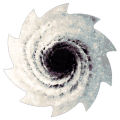
Comments
Miscellaneous
Server Notes
This patch applies fixes and extensions to the original ban system; if you have the earlier TN script variable based bans in your banlist.cs, you’re going to want to back them up or convert them to the BanList::addAbsolute format, or they’ll be emptied out. Bans stored in other ban managers should continue to work, assuming they’re using the game’s BanList API.
The asset depot doesn’t touch your server or bandwidth, it’s entirely clientside.
You’re going to want to double check the packet rate variables explained above in prefs/ClientPref.cs – if you’re hosting a server with a lot of bots/players/vehicles, you’ll definitely want to raise them. If you have limited bandwidth and previously reduced the packet rate below 32 (no longer supported), you could instead reduce the packet size.
Discord Integration
This was an integration from years back, and thus doesn’t use their latest SDK, but should still be fully functional. It’s entirely optional, and you can delete discord_game_sdk.dll if you don’t want it to attempt to load, but if you aren’t running Discord, it won’t do anything anyways.
Supported features are Discord rich presence activities (the thing showing what you’re doing in-game) and invites, although how the latter is shown in channels may have changed on Discord’s end recently. There’s some activity status support for showing an image correlating to the map you’re on, as well as the team you’re on, but this is limited to the loading image files I processed and scaled up a bit when setting up the integration. If you want to see more/better map images, you’ll need to submit them to me. I believe they prefer them to be 1024x1024, but 512 should work (the ones I uploaded back then did), and they should be named to match the .mis file name.
Physics/Math
VectorMultiply(vec,vec);VectorDivide(vec,vec);VectorAngle(vec,vec);VectorRotate(vec,axis[,angle]);VectorProject(vec,vec);VectorReflect(vec,vec[, refraction_ratio]);VectorCouple(vec,vec);VectorCompare(vec,vec[,epsilon]);mRound(float);mMin(float,float);mMax(float,float);InitContainerRayBoxSearch(startPos, endPos, radius, mask[, exempt object]);InitContainerRadiusSearchexisting set of functions:ContainerSearchNext/ContainerSearchCurrDist/ContainerSearchCurrRadDamageDistInitContainerFrustumSearch(startPos, endPos, fov, mask[, exclude [, aspect=4/3]])Commands
There are a bunch of functions relating to authentication and features already described that aren’t of much use in general scripts, but a few of other script commands and callbacks have been added or ported to native implementations, such as:
isxdigit(char);ord(char);chr(int);BinToDec(binary_string);DecToBin(int);HexToDec(hex_string);DecToHex(int);Base64_Encode(string);Base64_Decode(string);rc4(data, key[, hexIn = 1[, hexOut = 1]]);rsa_mod_exp(base, exponent, modulus);rand_challenge([seed]);sha1sum(string);time();|currentEpochTime();getEpochOffset(seconds);getEpochDelta(epoch1[, epoch2=”now”]);dumpNetStringTable();// debug mode onlysetInteriorRenderMode(modeNum);// offline debug mode onlyGuiPlayerView.setSequence(name);queryServerInfo(address);GuiServerBrowser.getServerPlayerCount();GameConnection.getProtocolVersion();GameConnection.onEarlyCommand(serverCmd);onMissingTexture(%textureName);onUpdateRenderTargets();FreeMemoryDump();// returns some memory statesAIConnection.getAddress();// now returns “ai:local”ShapeBase.getMass();// returns the stored mass value of the objectsetFramerateLimit(cpu_fps);// client onlysetConsoleInterval(interval_ms);// allows reducing the polling rate for input on dedicated server console windowsFixes/Misc
CRASHLOG.txtif the game hits an exception. Server hosts wanting to suppress the blocking message “OK” box can set$pref::Engine::ExitOnException = true;-nologinmode$pref::Video::Borderless = true;to remove borders from all windows (not just fullscreen), but there is no menu option for this and you might forget you set it$pref::Player::renderFade(between 0.0 and 1.0), although it’s a little jankymaterial[0],material[1]and so on in the TerrainBlock, which will be transmitted to patched players at load time. Material overrides will not be sent to unpatched players, and will not save to demo recordings (it’d be possible, but doing so without breaking compatibility is an extra step). This could be done fully dynamically in a later revision, but really requires full hardware terrain to be a useful mechanism.flushTextureCache();after a change:$pref::Terrain::AO_RADIUS1 = 1.5;$pref::Terrain::AO_RADIUS2 = 6;$pref::Terrain::NUM_AO_SAMPLES = 32;Krash, I read all of that except for the codes. That is an absolutely amazing piece of work. :) I really wanted to try out this new version of Tribes 2. However, I ran into a problem: After installing this patch, I launched the game, but couldn't get any video except for the light green cursor. I think I heard the sound that comes in the menu when going over a button - that beep or blop or something - so seems that I might have been able to click on buttons.
I first installed the patch over a working version of the game that I had been using for a long time. Then I uninstalled and reinstalled the game. I tried this patch both with and without the rc2a patch. I also tried several compatibility modes. When I reinstalled the game, put this patch on and launched the game, I got the sound of the intro movie, so sound was working, at least.
I have an Nvidia GeForce RTX 3060. 64-bit Windows 10 Pro. 2560 X 1440 with 165 hertz. SDR. This is the Nvidia driver I'm using: GeForce Game Ready Driver 566.36 | Windows 11 | NVIDIA. Version 566.36; that is. I don't know where to find the crash log, unfortunately. :)
The crash log will be written to GameData (beside the exe) if it exists, but it doesn't sound like it's crashing.
I assume it's a black screen and not no window at all? I might've accidentally left the DXGI option enabled by default on Windows; it's supposed to automatically disable if it fails to start, but if it's starting and the OpenGL interop extension just isn't working with your drivers, or if it's trying to use a color mode it thinks your display supports but doesn't, you might get a black screen. Try opening your prefs/clientprefs.cs and setting:
$pref::Video::disableDXGI = 1;If you try to enable dxgi from ingame after that, I added a confirmation prompt, so it'd normally reset back to disabled after 15 seconds if it doesn't work.
This patch will be fine without rc2a, but there won't be any harm in installing it overtop, you'd just need to use the uninstaller in gamedata and then install rc2a again if you wanted to go back. Compatibility modes shouldn't be necessary.
edit: There's a slightly tweaked build defaulting DXGI off (and saving a little memory when it's on) in an updated installer on the first post
Thank you very much, Krash. :) That code worked. :) And yes, indeed, it was a black screen. Just the Tribes 2 cursor was showing.
Do you recommend texture compression put to fastest, nicest or none? Should vertex lighting be on or off? Also, is it important to still use a DSO deleter script?
As I was setting up my keys in the controls menu, I noticed that not all keys were supported. Maybe it has something to do with me using a Finnish keyboard layout. A Windows setting, I mean, so that I can use the umlauts.
When I installed the game fresh and then just updated it with this patch, I had some trouble. My username has a hyphen in it, and I couldn't find any key that produced it. It didn't come with the usual key. I managed to copy and paste my username, though. After entering my password, I couldn't log in. There was no suggestion to retrieve my login credentials, either. I pressed the ''LOG IN'' button. It just wasn't working. Then I just uninstalled the game and deleted those folders. I installed the game again, but this time I ran the rc2a patch before running this preview patch. I was able to type the hyphen, retrieve my login credentials and then log in. :)
On a desktop with a high end card, I would leave texture compression off, but if memory is tight (or on an iGPU with shared memory), either fast/nicest would help shave off a little.
Vertex lighting should be off, it was more of a compatibility setting for hardware back in the day – the game's lighting is baked into a lightmap texture, and works/looks best mapped out over the entire polygon of an interior's surface. With vertex lighting enabled, the game samples that lightmap in software and applies colours only to the vertices, essentially mainly having the GPU blend between the light levels stored at the corners.
I don't regularly run a DSO deleter myself, certainly not every startup, and never have except when changing mods. If your configuration isn't constantly changing and there aren't conflicting scripts, keeping the compiled DSOs around lets your scripts load much faster.
Ahhhh... admittedly I wrote the keycode translation layer for an older SDL version years back, and I meant to update it to make sure it was working with some changes they made to how layouts are handled. Whoops, I knew I forgot something, I'll have to go over that again. When you input Finnish layout characters in the controls menu without this patch, was it showing the English layout characters that'd be at those positions in the bindings?
Interesting on the login screen, I'll have to try to reproduce that
Krash, if you mean about setting up keys when just the rc2a patch was installed, then that was a very long time ago, unfortunately. I do, at least, remember that all my keys worked in the bindings menu then. Also, I'm pretty sure, but not totally, that the game was showing Finnish layout keys in the menu after I changed them, not English. With this preview patch installed, I was trying to set the key for 'Inventory'. I'm using a keyboard that has a 75% layout. On this one, I used to have Inventory function on the key that is on the left side of my Enter key. On Windows' current input method, that is a Finnish letter (ä). Right now, I tried several other keys, too. The key next to ä is ö. Neither one works. I tried a few other special keys, too, like the keys on the left side of Backspace. Neither of them worked, either. When I try to change a functioning key bind to a special character, the game just doesn't let me do that. The old, working key bind just stays.
I just did an extensive test in the bindings menu regarding which keys are nonfunctioning. The key on the left side of Backspace doesn't work. The one on the left of that works, though. Sorry about that wrong information in my previous post. The rest of the broken keys are the key to the left of 1, the two keys on the right side of P and the two keys on the left side of Enter. Also, I noticed that the key on the left side of PgUp is showing up as the Finnish ä in-game. On desktop, that key (on the left side of PgUp) produces an apostrophe. I have a Meletrix Boog75 keyboard. Here's a clear picture of it: Meletrix Boog75 Review: More enthusiast than gamer | Tom's Hardware. :)
Yeah, my bad, turns out I missed a range used by other keyboard layouts when I first wrote that implementation. I tried it with the Finnish keyboard layout installed on mine tonight and see what you were getting.
I'll have a look at getting it all working properly, it needed some optimization anyways, but if you can send me your saved keybinds (prefs/MyConfig.cs or your custom save) it might help with confirming all the keys are set correctly
I've updated the link in the original post to a build that should fully match up to the original key/scancode mapping for international layouts, and also eliminated a tiny bit of overhead in keyboard inputs.
There are a few additional rarer keys accepted now (e.g. F16-F24), but because everything still has to map into the existing internal keymap to avoid rewriting the whole input system, other specialized keys which were never originally treated as valid inputs still might not be accepted unless they eventually get mapped to something else on request.
Re: that login button issue with pasting info in, without getting normal key inputs the game's not triggering certain updates to the element, so the variable that it's looking for just isn't getting set. If you'd typed/erased a few characters after pasting and tabbed to the next field the login button would in theory work fine.
Thank you, Krash. :) I only really needed to be able to set the Inventory function to the key on the left side of Enter. On desktop, that key produces the Finnish ä. (I don't have the NumPad Enter key on my keyboard.) With a previous version of this preview patch, that setting didn't work. Then I just installed this current 20250806 version on top of the old version. Now that key works in-game. :) It also shows up as the Finnish ä in the controls menu.
Oh shit
This is amazing Krash!
I spent some time playing yesterday evening -- and though it wasn't a PvP match, the game did feel better than 25034 + RC2a.
Are there any particular areas you'd like for users running the preview to keep an eye out for? I think I'll try and run this during the PUG on Saturday without any mods (fresh 25034 install plus preview patch) just to get a feel for how the client behaves.
Also wanted to ask a weird question that, however unlikely or unnecessary as it would be, are there plans for the master server listing to include IPv6, or would that require additional work to keep current RC2a users from being impacted?
Some things are definitely going to be imperfect; this combines pieces various earlier "rough draft" projects from the past 15+ years, so I haven't triple checked some of the older code like that international keyboard mapping. Rewriting large parts of a game engine without making a new build of the engine is kind of a dumb hobby that leans into experimentation, but I tried to leave out anything opinionated or too far on the "experimental" side.
That said, the majority of the code has been used on my end almost daily for years (and parts of it by others in the community in smaller pieces), so I'm not expecting instability in normal use, but I am interested in ALL crashes, any login issues, any connection issues, and anything that seems "off" coming directly from unpatched use.
Noting the limits of my own testing:
I'm also interested in optional things like how the asset depot performs and if you see a noticeable delay joining maps you don't have, as well as things like whether the scalable font alternatives are a good choice (but only if you link your suggested replacement, and only if that replacement has an open license like those on google fonts).
The master list could be modified to allow ipv6 servers to be listed relatively easily, but yeah, there are a few minor concerns, among those being ensuring it doesn't cause any issues for RC2a users. Servers listening on both IPv4 and IPv6 would also need to be queried on both to make sure they're connectable (so two heartbeats if the automatic IP resolution is used), and because the unique identifier for a server is the combination of its IP and port, they'd be listed multiple times in the server browser. Nothing world ending, of course, just peculiarities of shoving both into a legacy system.
In principle this (and NAT traversal in general) could be resolved by redesigning around an intermediary service with "lobby id" type listings and connection negotiation to select the ideal protocols. I gave this some thought years back when there was a little discussion about how a browser-based version of the game would be networked using webrtc/websockets (since direct ip connections would be a non-starter there), and it's an interesting idea, but obviously it'd require much bigger changes in the backend architecture.
Holy smokes, Krash. This is incredible. Thank you very much for bringing this much of your hard work to the community. I've been just dreaming about network updates and UW monitor settings in this game, and you just.. did it.
And you fixed deadstops and vehicle physics?!
The patch seems to play weird with the FOV-related scripts, but they're not really needed anymore unless someone wants weapon-specific settings. I pulled all of mine out of base folder and it's working well now.
Really impressive work.
The FOV is one that I feel may initially seem like an opinionated change because everyone has played with increased FOVs set in scripts to work around the fact that the original calculations are made around the expectation of the screen most likely being in a 4:3 aspect ratio, but... other than not being immediately obvious what the degrees mean in the menu, the methodology here is the same as applied in the majority modern games — effectively being where if your viewport gets wider, you shouldn't have to pull out a calculator to keep the vertical component of your view the same, you should just be shown more of what's around you.
The game has always defaulted to 90, the view and minimum and maximum fov values are designed around perspective projection to a reference 4:3 aspect ratio, it communicates fov values over the network, specifies fov values in datablocks, and allows servers to query/override your fov... in other words, "90 degrees" has to be made proportionally adaptive to mean you get as close as possible to the same viewpoint as the reference regardless of what aspect ratio you're playing at. It can't be zoomed in/out or cut anything off or require manual tweaking or scripts to play on wider screens, otherwise new users with different screens will have completely different and possibly unpleasant experiences.
Arguably the options menu could be adapted to also display something like the recalculated vertical FOV or something that helps relate it to settings in other games, but the value shown now is what's actually stored in preferences and used by the engine.
The only way to really support ultrawide resolutions better than this would be implementing something like panini projection, which would technically be possible, but is quite a bit more complicated.
I do intend to look at demo playback so past high FOV recordings don't get blown out, but it's not high priority. It's pretty simple to completely disable FOV changes in playback, but it'd be better to set it up just to adjust appropriately to the viewer's options.
As others have stated, this is AMAZING WORK KRASH!! Thanks so much for this. That amount of effort and subsequent benefit to the community is unparalleled!! This is all way above my pay grade but I'm so happy that people like you exist :)
I'll include any crash pop-up screenshots, do u want logs too?
Hmm, I had some other question for you too, but now I forget ... it'll come back to me!
Might be an old fix out there for this but not sure with new patch.
"Server sent back wrong client challenge" when joining the cut. If the server is unpatched but my base folder is, will that cause the error?
Yeah, that UE address is for memcpy attempting to copy memory to/from an invalid location, but without the context information in the crashlog or some idea what you did to cause it, it's effectively meaningless except to say this particular error would probably be more common in loading corrupt PNG textures than anywhere else
ChocoTaco hit that "wrong client challenge" with an override script that hooks an old version of the t2csri scripts, I believe to bypass the client-side ipv4 verification. If you have that script too, it's likely causing a conflict because those scripts have been gutted in removing the ruby code.
It does mean the it's falling back to the scripts to authenticate, so the server isn't likely updated, but you shouldn't have problems joining RC2a servers.
I tried it with and without the override.cs.
w/ override i get the error above.
w/o override it gives "sent back unreasonable client IP.." or similar, which is originally what I installed the script to fix. Not sure why it was necessary for my install, or if it's common that other folks need it.
override.cs:
function clientCmdt2csri_decryptChallenge()
{
%challenge = strlwr($encryptedchallenge);
for (%i = 0; %i < strlen(%challenge); %i++)
{
%char = strcmp(getSubStr(%challenge, %i, 1), "");
if ((%char < 48 || %char > 102) || (%char > 57 && %char < 97))
{
schedule(1000, 0, MessageBoxOK, "REJECTED","Invalid characters in server challenge.");
disconnect();
return;
}
}
rubyEval("tsEval '$decryptedChallenge=\"' + $accountKey.decrypt('" @ %challenge @ "'.to_i(16)).to_s(16) + '\";'");
%replayedClientChallenge = getSubStr($decryptedChallenge, 0, strLen($loginchallenge));
%serverChallenge = getSubStr($decryptedChallenge, strlen(%replayedClientChallenge), strLen($decryptedChallenge));
if (%replayedClientChallenge !$= $loginchallenge)
{
schedule(1000, 0, MessageBoxOK, "REJECTED","Server sent back wrong client challenge.");
disconnect();
return;
}
schedule(getRandom(128, 512), 0, commandToServer, 't2csri_challengeResponse', %serverChallenge);
}
schedule(5000, 0, exec, "scripts/autoexec/override.cs");
Yeah, that wouldn't work without the old Ruby authentication being active and logged in to your account. Stripping the ipv4 check out of that function with the native auth version would look like:
function clientCmdt2csri_decryptChallenge() { %challenge = strlwr($encryptedchallenge); for (%i = 0; %i < strlen(%challenge); %i++) { if (!isxdigit(getSubStr(%challenge, %i, 1))) { schedule(1000, 0, MessageBoxOK, "REJECTED", "Invalid characters in server challenge."); disconnect(); return; } } %decryptedChallenge = t2csri_rsa_decrypt(%challenge); %replayedClientChallenge = getSubStr(%decryptedChallenge, 0, strLen($loginchallenge)); %serverChallenge = getSubStr(%decryptedChallenge, strlen(%replayedClientChallenge), strLen(%decryptedChallenge)); if (%replayedClientChallenge !$= $loginchallenge) { schedule(1000, 0, MessageBoxOK, "REJECTED", "Server sent back wrong client challenge."); disconnect(); return; } schedule(getRandom(64, 512), 0, commandToServer, 't2csri_challengeResponse', %serverChallenge); }That's a go! Thank you, Krash.
I've updated the first post with a build that slightly adjusts the calculation so the projection matrix doesn't get pulled out further than expected on ultrawide aspect ratios if you crank the FOV slider. This does change the standard projection a smidge, but should be a little more stable across all aspect ratios, including... if you want to run the game on your vertical monitor for some reason.
Also fixed an issue with mistakenly (embarassingly) waaaay too agressively culling decals.
No other notable changes in this branch, just a tweak to the crash handler to show the module name.
can we get clan tags added and maybe the stats working again :D
Stats isn't something I'm working on
Couple UEs in PUG tonight. I think this is just the last one?
Is the stack data helpful as well? I can post that also but it's a long paste.
---- UNHANDLED EXCEPTION - 2025-8-16 22:53:12 -----
Access Violation (0xc0000005) in module C:\Dynamix\Tribes2\GameData\Tribes2.exe at 0x006f7c6a: rep movsd
Dedicated: 0
Wine: 0
Debug: 0
Access violation at 00000000. The memory could not be written.
Context:
EDI: 0x00000000 ESI: 0x7fb20000 EAX: 0x00000000
EBX: 0x00028000 ECX: 0x0000a000 EDX: 0x00000000
EIP: 0x006f7c6a EBP: 0x0019efd4 SegCs: 0x00000023
EFlags: 0x00010216 ESP: 0x0019efbc SegSs: 0x0000002b
Bytes at CS:EIP:
f3 a5 85 c0 74 04 89 c1 f3 a4 89 d0 5f 5e c3 00
Great Work Krash i like what you have done, with me it fixed the UE error that i was having but, now cursor is not showing up on my screen 😕
Because 0x6f7c6a is inside a very generic memcpy function at 0x6f7c40, the full contents of the crashlog are the minimum info I'd need to try to manually reverse engineer the cause of the crash (I mean, ideally more would've been better, and I should've included module addresses, but I understand privacy concerns and left it as clear as possible that there was no personal info included). Pretty sure the forum should allow you to just attach it as a file.
I can say with certainty that the patch did not and does not directly call this function, but there are dozens of ways the game itself will call it directly, and a couple hundred indirectly. It somehow received an invalid pointer, and the most likely causes that come to mind in this context would be failing to load a file like I mentioned, or an object or file being freed from memory while it was still actively being used. The latter could mean the resource manager is prematurely removing something that isn't tracking all of its references, but that'd definitely need more info to confirm and ideally reproduce.
The patch uses the hardware cursor interface provided by the operating system, the only somewhat atypical thing being that it bicubic prescales the cursor bitmap a little larger so that the tiny textures look alright on high DPI screens. What's different about your system? What operating system and scaling settings have you got? If you've previously applied compatibility settings to Tribes2.exe, can you try removing them?
Ah, yea, that works a lot better 🤦♂️
First glance looks like a problem loading Miles up with an audio buffer. I'll have a closer look later, it's preventable if that's the cause... if you're able to, switching to OpenAL in the sound driver menu might be a workaround.
So i seem to be running into an issue connecting to preview patched servers.
When running both the rc2a and 2025 preview patch and connecting to a 2025 preview patched server instance the game will load, will see the map loaded up for a split second and then the loading MOTD screen re-appears, clicking continue brings me back to a loading screen that never progresses.
I spun up a test VM running both the rc2a and the new preview patch server instances, with otherwise the same config, the rc2a server version i can connect to every time, the preview patch version leaves me stuck at a non progressing loading screen. I can hear the game progressing in the background, and if im fast enough when the map loads in i can even spawn before i am kicked back to a never ending loading screen.
In summary:
Maybe one in every 10-15 attempts i will be able to actually join a game on a preview patched server.
System info:
Windows 11 24H2
Ryzen 7 5800X3D
32GB DDR4 3200Mhz
Nvidia RTX 5080 running drivers 580.88